
We’ve all been there: Popcorn popped, surrounded by close friends and fully prepared for a movie night to remember. The problem is, you’ve got a lot of options. Too many options. From true crime and fantasy TV to action thrillers and science docuseries, it’s easy to spend half your night just scrolling through choices.
This dreaded dilemma is not only the bane of streamers but the streaming services themselves. According to research by streaming staple, Netflix, the first 90 seconds of the search are crucial for services to assist with movie or TV show selections. Anything longer and the user gives up and goes somewhere else.
Popular streaming services have doubled down on making their recommendation tools and the algorithms they rely on as accurate and as helpful as possible. That way, you spend more time streaming and less scrolling (or potentially bailing and using other services).
Here’s how these Netflix recommendations come together and what you can do to help them help you a little more efficiently.
How do streaming and Netflix recommendations work?
It’s no secret that streaming giants like Hulu and Netflix have been investing more money into original programming, so it’s more important than ever that this content is put in front of the viewers that are most likely to stream it.Netflix Product Vice President, Todd Yellin, and his team of data scientists, designers and product specialists are responsible for the machine learning and algorithm that puts “the right title in front of the right person at the right time,” according to Yellin.
To do this, Netflix relies primarily on a user’s viewing history to match them with similar content in the future. Each time you select a title and press play, the recommendation system collects data points like genre, lead actor, the time of day you’re watching and what you’ve watched immediately beforehand.
Titles are also tagged and sorted by Netflix associates into “micro-genres” to better categorize and group content. All of these data points are used to sort viewers into multiple “taste groups” to more adequately suggest potential choices. So basically if you were ever wondering, the service is definitely spying on you but only to make your experience better going forward.
Artwork matters
On average, Netflix knows that viewers spend up to 1.8 seconds deciding on a title before moving on to the next option. That’s why Yellin and team also optimize content thumbnails, which typically take up over 82% of user focus when browsing.“We have built a system that tests a set of images for many titles on our service — helping display a compelling image to drive engagement. In developing this system, we learned many interesting things around imagery and what actually compels a member to watch a title,” Netflix announced in a 2016 statement.
What exactly does a data-driven thumbnail look like? Say you’ve just finished the latest season of American Horror Story and you’re looking for something a bit more fun to lighten up the mood. The very next title you’ll likely see in your “Critically-Acclaimed TV shows” category will be Pose with artwork featuring Billy Porter front and center.
To many users, this recommendation may seem like a good guess based on popular opinion. However, this show was suggested based on your viewing history because both Pose and American Horror Story were produced/created by Ryan Murphy. Billy Porter is also a series regular in both shows.

Image credit: FX
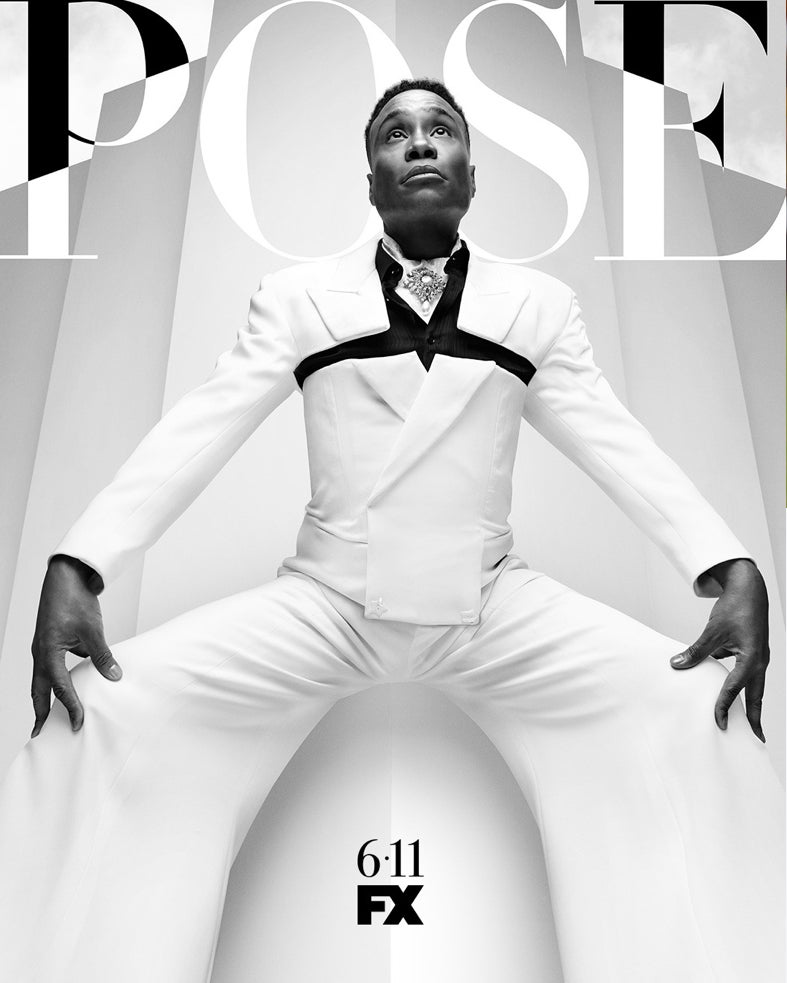
Image credit: FX
How can I improve my streaming recommendations?
The only sure-fire way to improve your Netflix recommendations is by giving the service as much data to work with as possible. The more content you consume, the more your streaming service can learn about your likes and dislikes. That means streaming, streaming and, you guessed it, more streaming. When you’re done with a title, give it a thumbs-up or a thumbs-down to let Netflix know whether or not you really enjoyed what you watched.If you’re a veteran user and you’re unhappy with your Netflix recommendations, clear unsavory titles from your viewing history to better optimize the suggestions.
- Open Netflix on the desired device and choose your viewing profile.
- Select Account from the menu in the upper right-hand corner of the screen and click My Profile.
- Choose Viewing Activity to see a list of your streaming history.
- Click the X next to a title to remove it from the list.
Looking for more ways to optimize your streaming services? We’re here to help. Check us out on Facebook, Twitter and right here on our Resource Center. You’ll find tips and tricks for streamers just like you and even some content recommendations of our own.
Shop internet plans




No comments:
Post a Comment